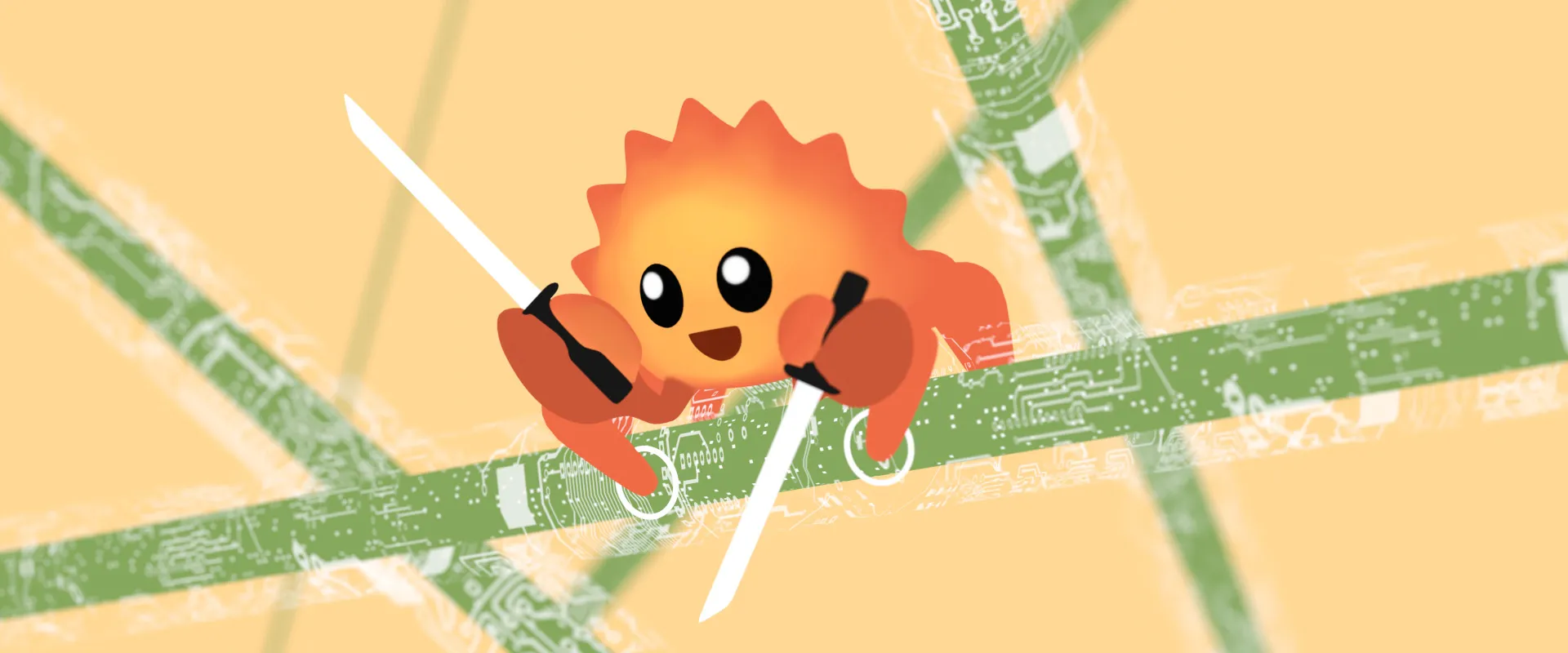One of the first principles you learn as a developer is DRY: don’t repeat yourself. In some cases, DRY should be ignored — like to avoid over-abstraction or tight coupling, and when it might have a problematic impact on performance — but, in most cases, it’s a principle that serves developers well. It makes code easier to maintain, easier to test, and less buggy (since there’s just less of it in general).
Many of us find ourselves at some point writing documentation for the software we’ve built. DRY is so useful when writing software that we want to bring it over with us and use it when we write our documentation too. It can have benefits in documentation… but it can also do more harm than good. Let’s look at some examples from the EdgeDB documentation to show when DRY works and when it doesn’t.
The most repeated piece of EdgeDB documentation
This is the most foundational thing we document… and it’s, by no coincidence, the most repeated bit of documentation on our entire site. If we don’t tell you how to install EdgeDB, there’s not really much point in telling you anything else. 😅
We have at least four instances of the installation instructions:

Installation instructions on the EdgeDB home page

Installation instructions on the EdgeDB quickstart

Installation instructions in the EdgeDB CLI documentation

Installation instructions in the EdgeDB Next.js blog tutorial
Messy, right? Now, if the command for installing EdgeDB changes, we have to change it in four different places — and that’s the best case scenario. What happens if the person updating it doesn’t know to look for these additional instances? Then, three instances don’t get updated and end up leading someone in the wrong direction.
This is exactly the reason we use DRY when writing software. So, why wouldn’t we also apply it when writing documentation? The DRY approach would be to pick a single location to house the canonical installation instructions and then to link back to it from anywhere else we need to tell someone how to install. Why make life hard on those of us writing and maintaining documentation?
Only because the alternative is worse.
The cost of DRY documentation
It’s not that there’s never a cost associated with keeping code DRY. There is. It can mean code is spread across more files and that things are a bit harder to work with. The nice thing though is that, usually when you’re re-using code, you by necessity leave a breadcrumb trail that leads to the one canonical source of the code in question. Most of the time, those pains a small price to pay for the gains.
But the critical point is who pays the cost of DRY code: your developers. Maybe they have to search around a little to find the function they need to refactor… but that is the job. It’s just part of what we do as developers.
When we use DRY in documentation though by insisting every atom of documentation is located in one and only one place, the largest cost is paid by our users when they try to use the documentation. Take our Next.js blog tutorial shown in one of the examples above. Imagine that it instead linked out of the tutorial to the “Install” page for installation instructions. Now, instead of the tutorial being a one-stop shop for pretty much everything you need to build the app, the user has to jump out to another page, perform that step, and then come back.
OK, now I can hear you across time and space saying: “Big deal! It’s one click and a few seconds on a different page.” This is true, but the problem is that the Next.js blog tutorial aggregates all sorts of information from all across the documentation and even from documentation for other non-EdgeDB projects. To avoid repeating ourselves — or repeating anyone — we would have links out to:
-
Next.js documentation
-
our CLI documentation
-
our schema quickstart
-
our migration quickstart
-
our JavaScript client documentation
-
our page on the JavaScript query builder
-
Vercel documentation
-
and probably a few others I’ve missed
The Next.js tutorial would no longer be a tutorial, and instead it would become just an aggregation of links. Instead of one click and a few seconds to figure out how to install, the tutorial now requires globetrotting all across the internet just to build a simple project. This creates a subtle shift in what this piece of documentation is: it’s no longer teaching users to build a Next.js blog; it’s teaching users to learn to build a Next.js blog. The burden of the actual “teaching” though now falls to them.
Now take that friction and multiply it by every instance of repeated documentation across our docs. You can see how the constant added friction would make learning and using EdgeDB incredibly frustrating.
Wait, what’s that? It’s another whisper across the void. I hear you saying, “but if DRY is good enough for developers and we’re documenting a project targeted at developers, then DRY documentation should be good enough for them.” The key difference is DRY code forces developers we employ to do a little more work whereas DRY documentation forces our users or maybe customers, who granted might also happen to be developers, to do more work. Do we really want to start that relationship by making their lives harder? (Spoiler: the answer is “no, we don’t.” 😜)
Many users will check out. They just won’t do it, and I can’t blame them. I wouldn’t do it either if I were in their shoes! It’s not that they don’t want to learn. It’s that there’s someone out there writing documentation that will make their heart smile by not forcing them do so much work. It’s easier and smarter to jump ship instead of jumping through the hoops we erected to make life easier on us.
In software, DRY is transparent to your user. To them, your app would work the same if you rewrote the same function 14 times for the 14 different contexts you call it in or if you wrote it once and calling it in those 14 contexts. But in documentation, DRY changes the user experience, often for the worse.
Instead, we want to use a principle I’m calling RYL: repeat yourself liberally. (Not only does this accurately describe the concept, but it also allows me to giggle to myself as I use it to riff on a slang idiom with “keeping it RYL.” 😁)
The “liberally” part does some heavy lifting here. I don’t mean to imply you should repeat everything all the time. Let’s look at why.
When DRY works for documentation
DRY is bad for documentation, so maybe you should ARY (always repeat yourself), right? Well, no, that’s not really the best solution either. As with so many questions in software development, the answer to the question, “Should I reproduce an existing piece of documentation in this other context where it might be needed?” is the dreaded “it depends.”
If we skip down near the end of the Next.js tutorial, we’ll find a section on deploying the app. The first step in deploying is to deploy an EdgeDB instance.
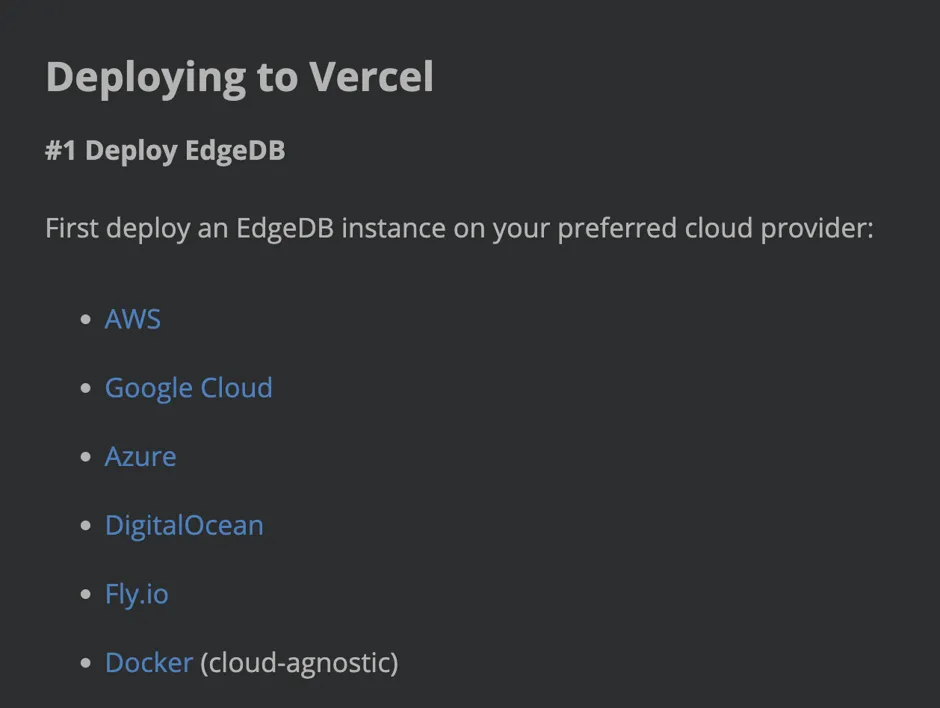
Readers have as many ways to do this as there are cloud providers, and we have instructions for many of them. Each of these deployment guides is fairly extensive which means including even one of them would have a massive impact on the tutorial’s word count. A user will probably have a strong preference for one deployment method over the others — maybe they already have some infrastructure on Google Cloud, or maybe they’re familiar with AWS because they used it at a previous job — and only need to deploy to one target, so seeing all of the deployment guides inline in this tutorial will almost never be useful.
☁️ The easiest way to deploy EdgeDB is now in beta: EdgeDB Cloud! Sign up to try it for yourself.
Repeating the deployment guides here also doesn’t work because it will create a ton of noise in the guide, and there’s nothing particular to this tutorial about setting up the EdgeDB instance. You simply set up an instance. Then, the Next.js guide takes over again when it’s time to connect that instance with your app. Repeating this mountain of deployment information within the tutorial would make it harder to use.
Maybe at this point, you find yourself convinced that RYL is a useful principle when applied to tutorials which naturally aggregate information from different sources. Can RYL still be useful in other kinds of documentation where aggregation isn’t their primary purpose?
Being RYL outside of tutorials
In addition to giving the basic information about how features work, documentation needs to tell users about behavior that may not be intuitive or that they might not expect. This kind of information is a great candidate for RYL. My philosophy is this: if the behavior is likely to cause a user frustration when they’re using EdgeDB, make the warning about it easy to trip over in the documentation. Here’s an example where we describe how to specify your server version for EdgeDB.
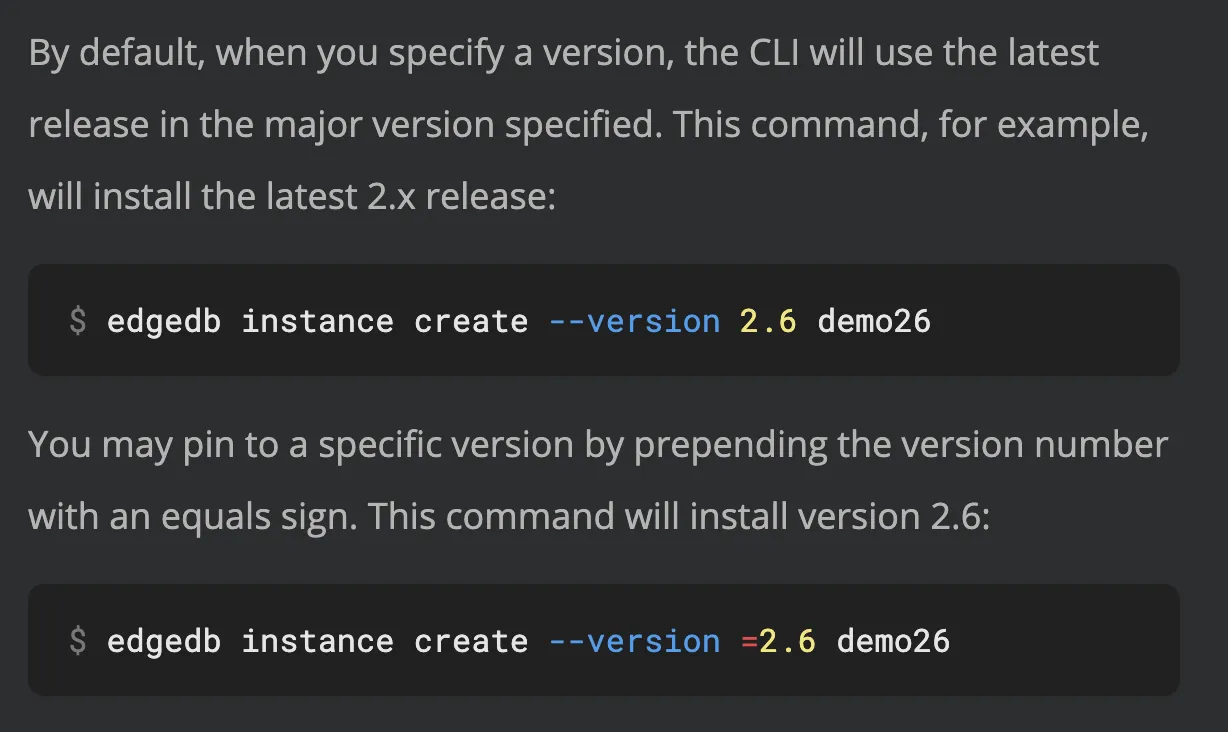
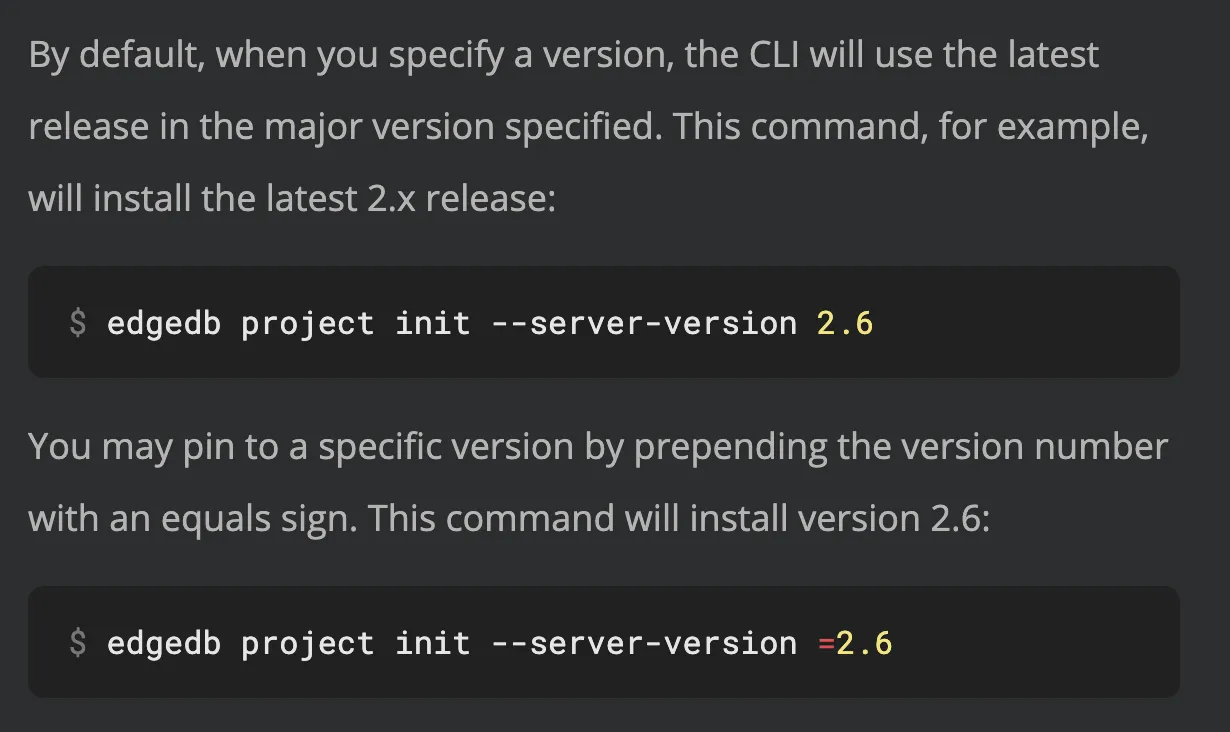
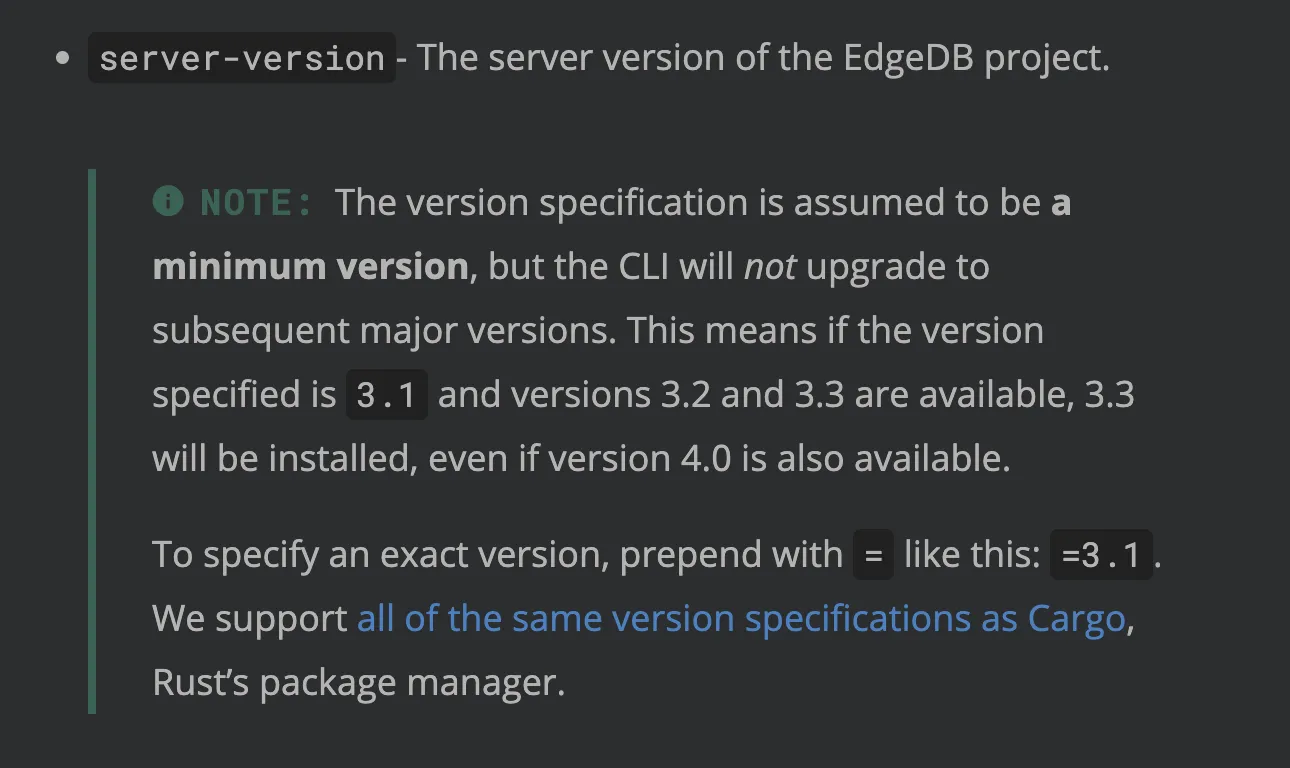
There is no “right” way to specify a dependency version. People have different expectations about how it should work. This means that, if you build a way to specify a version that is intuitive for one group, it will surprise another. Even though the way we do it will be surprising for some, it isn’t “broken” and as a result, it can’t be “fixed.” What we can do is to document it properly and put that documentation where users can find it.
You can specify your version when you create an instance or when you initialize
a project. Maybe you want to hand-write an edgedb.toml file and bring up a
project from it. All three are perfectly valid. It would be silly to try link
users from the edgedb.toml documentation across to the edgedb instance
create documentation for information on how version specification works,
especially since we’re just talking about repeating a paragraph or two of text.
As part of maintaining our documentation, we will take on the burden of
maintaining this information in multiple places to take the burden of finding
the information or having to bounce all over our documentation off our users.
By using RYL, we can ensure our users will have the information they need no
matter what circumstances they find themselves in.
One other nice thing about repeating this is that we can change up the text to fit the context. The first two examples are nearly identical, except that the command examples are changed to reflect the command we’re talking about. Could someone figure this out on their own? Yeah, probably, but why would we make them?
Sometimes, DRY works tutorials better in non-tutorial docs too
Being DRY in other documentation is also useful. A great example is our CLI’s connection flags. Most of the CLI’s commands need to connect to an EdgeDB instance in order to be useful, and we provide many different options to make that easy for you. The current count is 13 different connection flags. They work the same way across all commands, and the documentation on them is not trivial.
Here’s a case where duplicating this information across a couple dozen documentation pages doesn’t make sense and linking to it is the better choice. It’s just too much, and the usage doesn’t change across the various commands.
Keep it RYL… when that makes sense
In plenty of cases, keeping documentation DRY makes sense, but not always. DRY is less useful in documentation than it is in code because of the burden DRY documentation shifts to your users.
Add RYL to the equation when you’re thinking about how best to support your users with documentation. When you should and shouldn’t use it is more art than science. It’ll be up to you to define where that balance lies for your project, but you want to use every tool you can find to make sure your users can be successful. RYL is often the right tool for documentation, to make sure your users find exactly what they need when they need it.