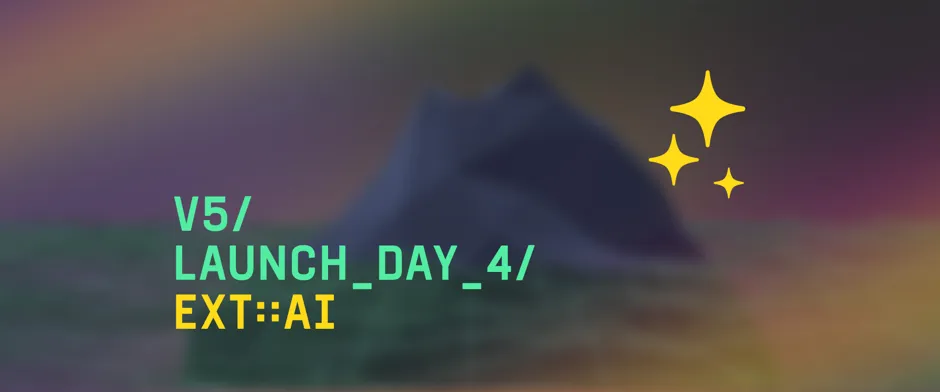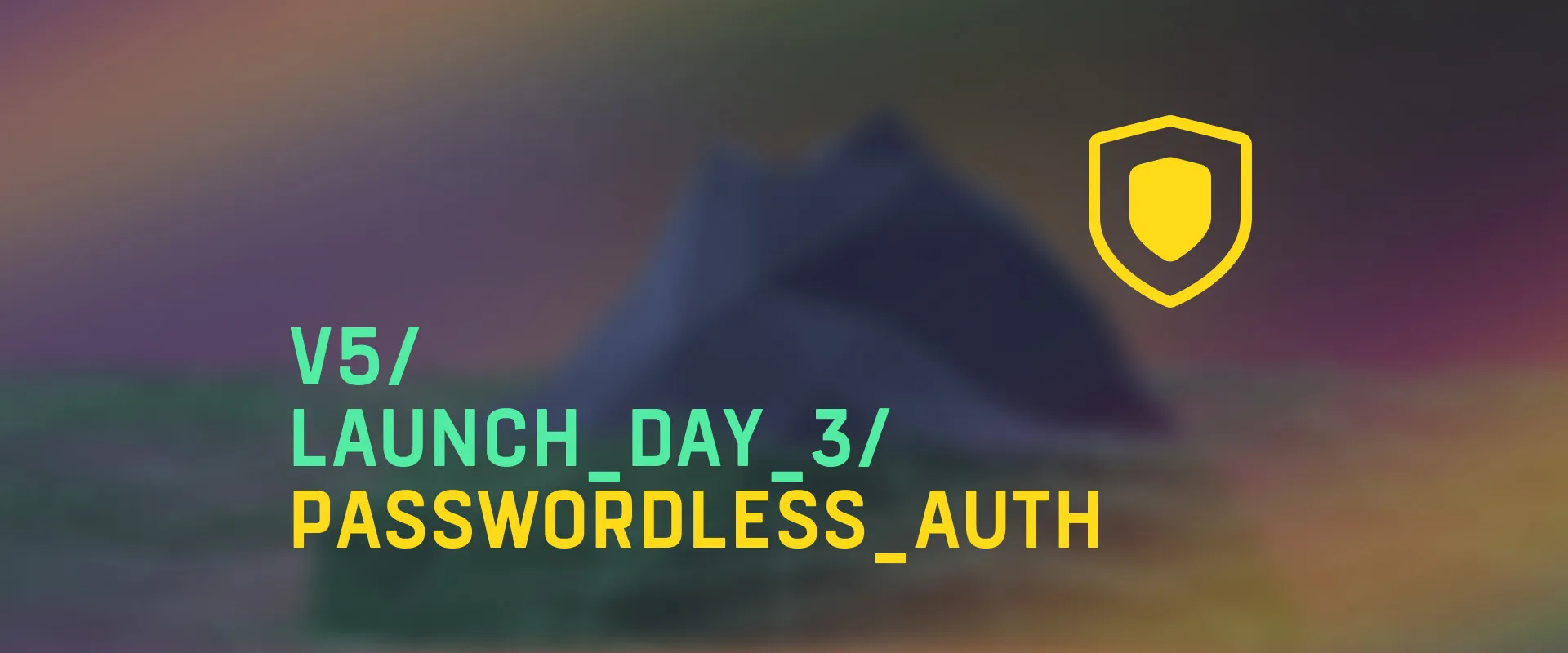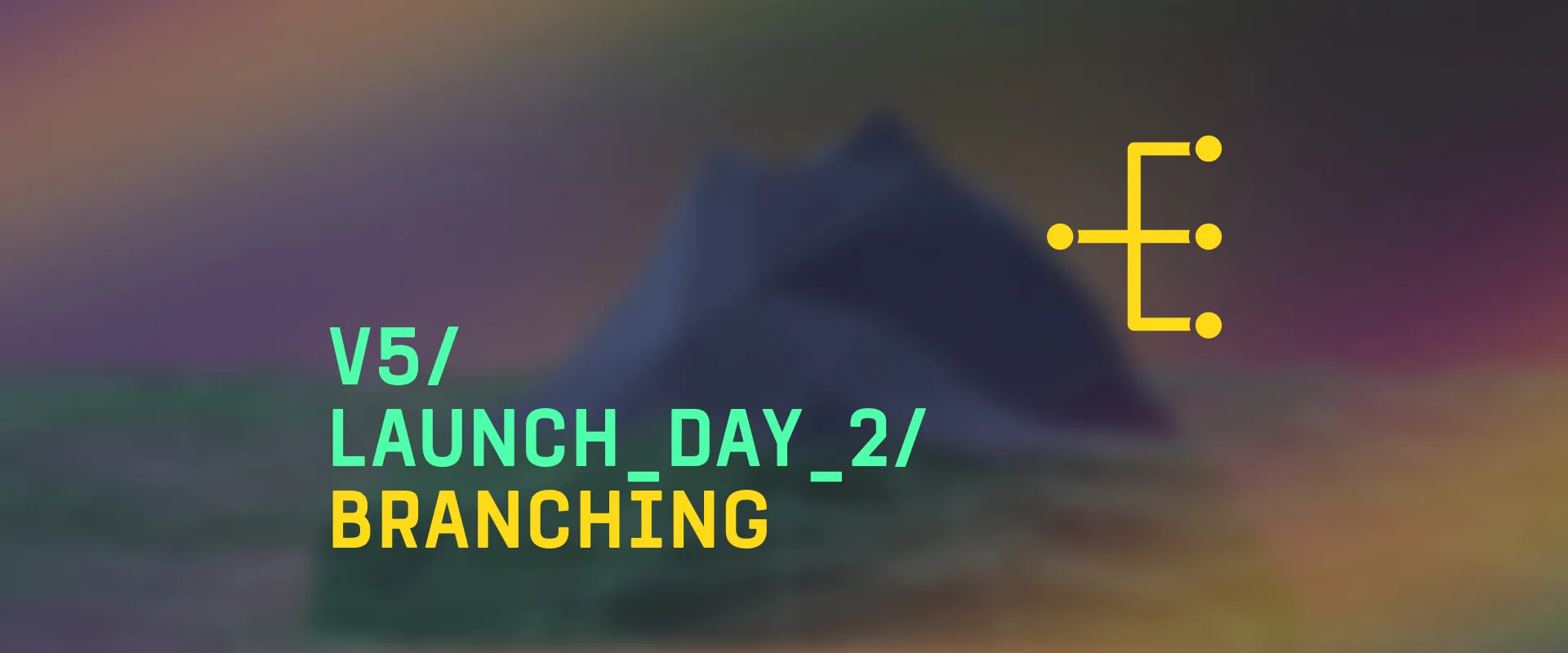Back in EdgeDB 3.0 we, added support for storing and searching embeddings via the ext::pgvector extension .
However, we felt that we can do much more than just simple vector storage and
search. In EdgeDB, traditional full text search is as easy as adding an
fts::index on the object of interest like so:
type BlogPost {
content: str;
index fts::index on (
fts::with_options(
.content,
language := fts::Language.eng
)
);
}and then do search like so:
select fts::search(BlogPost, 'my query')We are happy to announce that in EdgeDB 5.0 indexing and searching content using semantic similarity is just as easy!
using extension ai;
type default::BlogPost {
content: str;
deferred index ext::ai::index(
embedding_model := 'text-embedding-3-small'
) on (.content);
}No more fiddling with embeddings! Just declare an index on a text property (or any text expression), and you’re now ready to easily perform semantic similarity searches:
select ext::ai::search(BlogPost, vector)This works thanks to our new deferred index mechanism, also added in
EdgeDB 5.0. It allows for asynchronous index creation to avoid blocking object
mutation — the perfect solution for slow-going operations such as calling out
to a remote LLM over an API.
Speaking of the API, the ext::ai extension contains support for calling
into OpenAI, Mistral and Anthropic model APIs out of the box. Of course, you
can plug any model as long as it exposes an OpenAI- or Anthropic-compatible
API (and more support is coming in future releases).
Having a generic way of doing semantic search over an arbitrary set of
objects opens the door to another great feature of the ext::ai extension:
RAG with database data as context!
RAGs to riches
Code speaks for itself, so here’s all you need to add a database-powered RAG to your app:
import { createClient } from "edgedb";
import { createAI } from "@edgedb/ai";
const client = createClient();
const gpt4AI = createAI(client, {
model: "gpt-4-turbo-preview",
});
const blogAI = gpt4AI.withContext({
query: "select BlogPost"
});
console.log(await blogAI.queryRag(
"Were any of the blog posts about RAG?"
));The new @edgedb/ai JavaScript package provides a convenient wrapper
for the ext::ai HTTP API, which, of course, can be used directly if that
better fits your needs:
$ curl --json '{
"query": "Were any of the blog posts about RAG?",
"model": "gpt-4-turbo-preview",
"context": {"query":"select BlogPost"},
"stream": true
}' https://edgedb-host:port/branch/main/ai/ragMost generative LLMs are quite slow, so good UX demands support for output
streaming, which can be requested by passing "stream": true like in
the example above.
Don’t forget to authenticate your HTTP request!
What’s next?
The EdgeDB 5 ext::ai extension allows building AI-enabled apps in minutes,
and we are working to make it even more powerful by adding
-
definitions for more models and providers
-
better integration with Vercel’s AI SDK
-
guides, tutorials, and example projects
To try the new ext::ai extension now, start by creating a new EdgeDB Cloud instance!
Ah, almost forgot. We’ve updated our built-in UI to let you have a conversation with your database: