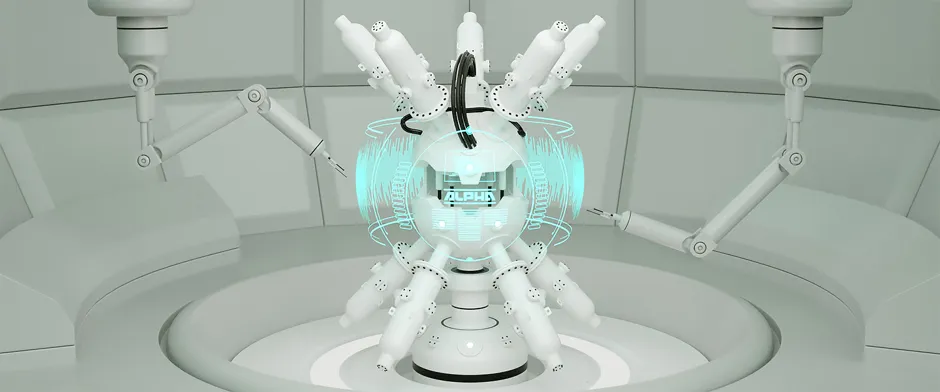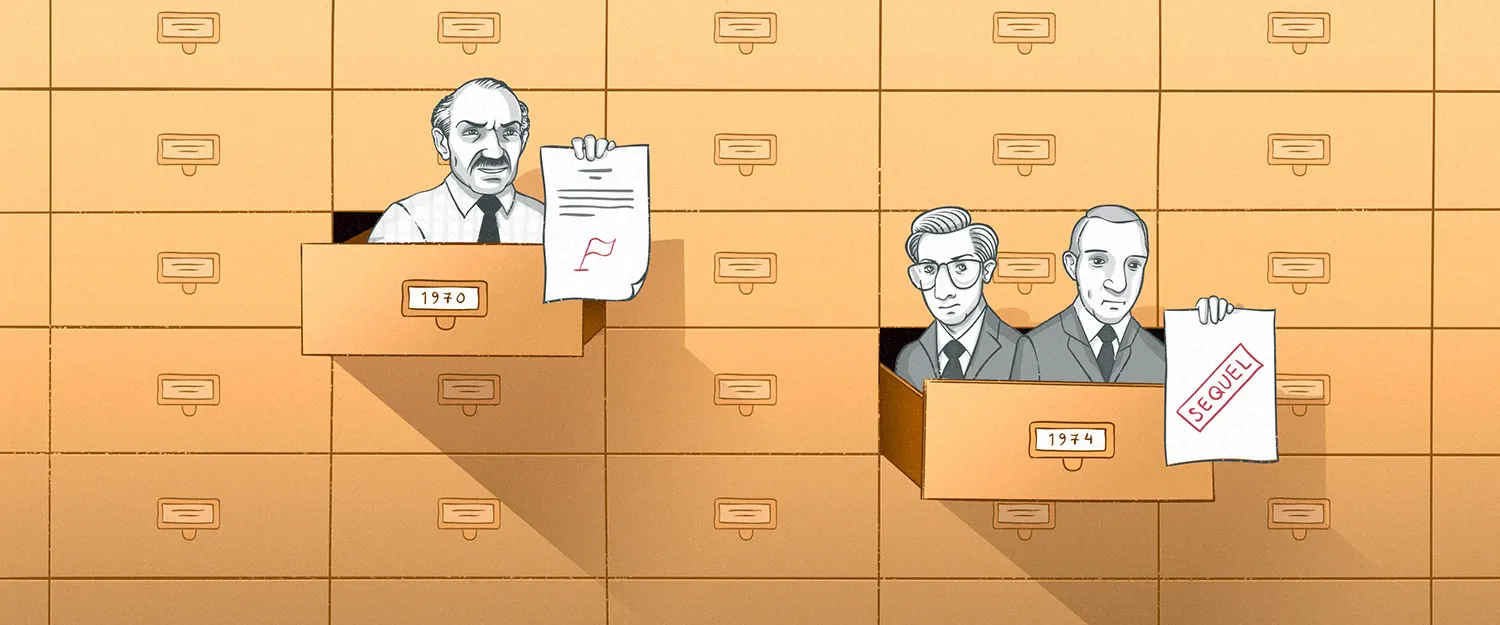We are happy to announce that EdgeDB 1.0 alpha 1 is available for immediate download.
This post is a brief overview of what’s new. We explore creating a simple app and compare the usability and performance of EdgeDB to that of different databases and ORMs. Spoiler: EdgeDB is fast.
What’s New
We released the Technology Preview almost a year ago at PyCon US. Since then we’ve been busy incorporating initial user feedback and stabilizing EdgeQL and the EdgeDB Data Model. EdgeDB is now ready for evaluation and testing.
It would be impossible to enumerate all new features and capabilities in a single blog post, so here are a few that we are especially excited about.
EdgeQL is Stable
Everything from EdgeQL syntax to its type system has been systematically thought through to ensure self-consistency and intuitiveness.
What makes EdgeQL a better query language? Three things: a modern and safe type system, composability, and predictability.
A good example of these traits: EdgeQL has no NULL. Because
everything is a set, a missing value is
just an empty set. Not having NULL leads to many things, amongst which:
-
Boolean logic with two states:
trueandfalse, compared to three states in SQL. Every programmer knows the truth table for binary logic, while three-valued logic is quite unintuitive to many. -
Functions in SQL can return NULL to signal an error condition, e.g. the
sum()aggregate will return it when no rows are selected. That NULL can then propagate through your SQL query turning everything into a NULL masking the original issue.Functions and operators in EdgeQL never return an empty set to signal an error. They use exceptions for that, making it immediately apparent that the query doesn’t work as expected.
Enhanced JSON Support
Working with JSON in EdgeQL is a breeze: any type or a lexical structure can be cast into JSON, no matter how complex, flat, or nested it is. This makes it simple to construct JSON objects in your queries. The example below casts named tuples and arrays of them to JSON:
edgedb>
SELECT <json>(t := 1000, color := 'red');{'{"t": 1000, "color": "red"}'}edgedb> ....... ....... .......
SELECT <json>[
(t := 1000, color := 'red'),
(t := 12000, color := 'blue')
];{'[{"t": 1000, "color": "red"}, {"t": 12000, "color": "blue"}]'}Objects are castable to JSON just as well:
edgedb> ....... ....... .......
SELECT <json>Person {
full_name,
name_len := len(.full_name)
} LIMIT 2;{
'{"name_len": 16, "full_name": "Elizabeth Hester"}',
'{"name_len": 14, "full_name": "Beverly Miller"}'
}A number of new standard library functions and operators enable all kinds of manipulations of JSON values.
Type Safety
Type hierarchy, type casts, and operators have been formally defined and carefully tuned for safety and usability. For example, unlike SQL databases, EdgeQL type system does not allow implicit mixing of arbitrary precision numbers with floating point numbers.
Another example is how EdgeDB approaches date/time handling: type conversions between timezone-aware and local date/time values are always explicit and unambiguous:
edgedb>
SELECT <local_datetime>'2019-01-01 01:01:01';{<local_datetime>'2019-01-01T01:01:01'}edgedb>
SELECT <datetime>'2019-01-01 01:01:01';InvalidValueError: missing required timezone specification
edgedb>
SELECT <datetime>'2019-01-01 01:01:01 US/Pacific';{<datetime>'2019-01-01T09:01:01+00:00'}See the date/time API documentation for more examples. Other EdgeQL functions and operators are similarly designed with type safety in mind.
Meta Programming
In EdgeDB a user can add annotations to any schema object. Annotations can contain comments or arbitrary metadata.
All EdgeDB schema objects, including type hierarchies, operators, standard library and user-defined functions can be introspected. This enables tools that can generate a strictly typed language binding specific to you schema. IDEs can use it for autocomplete, and frameworks to auto-generate UIs (a-la Django admin).
Binary Protocol
EdgeDB Alpha 1 features a new binary protocol format. We focused on making it forward-compatible, efficient, and straightforward to implement.
The making of asyncpg gave us a good idea of why creating a high-performance driver for PostgreSQL is difficult.
For example, the description of the result of a query in PostgreSQL is a simple list of opaque type OIDs. In order to decode the rows, asyncpg must perform introspection to determine which types are scalars, and which are arrays, composite types or domains. Caching this information requires care, as the definition of the underlying type may change, while the OID would stay the same.
In contrast, the descriptor of an EdgeDB query contains all information necessary to encode the query arguments and to decode the output. Descriptors are uniquely identified by the format of the data and can be safely cached.
A Python client is now also available. It provides both blocking IO and asyncio implementations, so you can use it in a Flask or a Sanic app equally well.
NodeJS and Golang are next in line to get a native EdgeDB driver. In the meantime, EdgeDB can expose HTTP endpoints that speak EdgeQL or GraphQL to your language of choice.
Let’s Build an App!
Refer to the IMDBench repository for the latest results and to see the benchmark code.
Suppose we want to build a simple movie catalog app with Python. We need to choose what database and which framework/ORM, if any, we want to build it with.
But before we dive into technical details, let’s define what functionality our test app will have:
-
A movie page that will display the movie title, release year, description, poster image, lists of directors and cast, the average rating, and the reviews left by other users of the app. Every review will include its text, rating, and information about the author: their name and avatar.
-
A person page that will display their full name, photo, bio, the list of movies they acted in or directed. Each movie should include its poster image, title, release year, and its average rating.
-
A user page that will display the name of the user, their avatar, and their last 10 movie reviews. Each review should display its text, movie rating, and information about the movie: title, poster image, and the average rating.
This seems like a reasonable set of requirements for a simple movie app. The following picture illustrates the schema we will have to implement in our database of choice:

Now we can evaluate different technology stacks to build the app with. We’ll consider Django with PostgreSQL, SQLAlchemy with PostgreSQL, handwritten SQL with PostgreSQL, MongoDB, and EdgeDB.
Django
Django is a ubiquitous Python framework. It has a built-in ORM, which is simple, yet capable of handling our schema. Writing queries is relatively straightforward, it’s mostly regular Python code with list and dict comprehensions with a bit of query building:
def render(self, movie):
result = {}
if movie:
directors = [rel.person for rel in
movie.directors_rel.order_by(
'list_order', 'person__last_name'
).select_related('person')]
cast = [rel.person for rel in
movie.cast_rel.order_by(
'list_order', 'person__last_name'
).select_related('person')]
reviews = movie.reviews \
.order_by('-creation_time').select_related('author')
result = {
'id': movie.id,
'image': movie.image,
'title': movie.title,
'year': movie.year,
'description': movie.description,
'directors': [{
'id': person.id,
'full_name': person.get_full_name(),
'image': person.image,
} for person in directors],
'cast': [{
'id': person.id,
'full_name': person.get_full_name(),
'image': person.image,
} for person in cast],
'avg_rating': movie.get_avg_rating(),
'reviews': [{
'id': review.id,
'body': review.body,
'rating': review.rating,
'author': {
'id': review.author.id,
'name': review.author.name,
'image': review.author.image,
},
} for review in reviews],
}
return json.dumps(result)It’s worth mentioning that tools like Django REST Framework can drastically simplify data fetching and response encoding in Django, but that usually comes at a significant performance cost.
SQLAlchemy
SQLAlchemy is a powerful Python ORM. It’s equipped with mechanisms to support all kinds of relational schema designs. Object relationships can be fine-tuned and different relationship loading techniques can be used to build more efficient queries than what is possible with Django.
This power comes at a cost though: in order to use SQLAlchemy to its full potential, the user needs to work with a fairly complex API surface: various load strategies, baked queries, etc. This low-level nature essentially requires the user to be proficient in both SQLAlchemy and SQL itself in order to achieve maximum efficiency.
def get_movie(sess, id):
# ...
baked_query = bakery(lambda sess: (
sess.query(m.Movie)
.options(
orm.subqueryload(m.Movie.directors_rel)
.joinedload(m.Directors.person_rel, innerjoin=True),
orm.subqueryload(m.Movie.cast_rel)
.joinedload(m.Cast.person_rel, innerjoin=True),
orm.subqueryload(m.Movie.reviews)
.joinedload(m.Review.author, innerjoin=True),
)
)
)
baked_query += lambda q: q.filter_by(id=sa.bindparam('id'))
movie = baked_query(sess).params(id=id).first()
directors = [rel.person_rel for rel in
sorted(movie.directors_rel, key=sort_key)]
cast = [rel.person_rel for rel in
sorted(movie.cast_rel, key=sort_key)]
result = {
'id': movie.id,
'image': movie.image,
'title': movie.title,
'year': movie.year,
'description': movie.description,
'avg_rating': float(movie.avg_rating),
'directors': [
{
'id': d.id,
'full_name': d.full_name,
'image': d.image,
} for d in directors
],
'cast': [
{
'id': c.id,
'full_name': c.full_name,
'image': c.image,
} for c in cast
],
'reviews': [
{
'id': r.id,
'body': r.body,
'rating': float(r.rating),
'author': {
'id': r.author.id,
'name': r.author.name,
'image': r.author.image,
}
} for r in sorted(movie.reviews,
key=lambda x: x.creation_time,
reverse=True)
]
}
return json.dumps(result)MongoDB
MongoDB is a document database. Nowadays it allows running non-trivial queries with “aggregation pipelines”. That said, writing the queries necessary for our app turned out to be quite challenging for us compared to Django, SQLAlchemy, or even raw SQL.
MongoDB queries are essentially lists of low-level data transformations that resemble SQL database query planner output. Therefore it is hard for us to be sure whether our queries are optimal or not. As a general observation, MongoDB queries are hard to adjust or refactor, and composing a query out of multiple subqueries is practically impossible.
def get_movie(db, id):
movie = db.movies.aggregate([
{
'$match': {
'_id': id
}
},
{
'$lookup': {
'from': 'people',
'localField': 'cast',
'foreignField': '_id',
'as': 'cast'
}
},
{
'$lookup': {
'from': 'people',
'localField': 'directors',
'foreignField': '_id',
'as': 'directors'
}
},
{
'$lookup': {
'from': 'reviews',
'foreignField': 'movie',
'localField': '_id',
'as': 'reviews'
}
},
{
'$unwind': {
'path': "$reviews",
'preserveNullAndEmptyArrays': True
}
},
{
'$lookup': {
'from': 'users',
'localField': 'reviews.author',
'foreignField': '_id',
'as': 'reviews.author'
}
},
{
'$sort': {"reviews.creation_time": -1},
},
{
'$group': {
'_id': "$_id",
'image': {'$first': "$image"},
'cast': {'$first': "$cast"},
'directors': {'$first': "$directors"},
'reviews': {'$push': "$reviews"}
}
},
{
'$project': {
'cast': { # Calculating `full_name` adds around 5%
# overhead, but all other benchmarks do this,
# so it is fair to test how well MongoDB
# performs with this kind of queries.
'$map': {
'input': '$cast',
'as': 'c',
'in': {
'name': {
"$concat": [
"$$c.first_name",
" ",
{
'$cond': {
'if': {
'$eq': ['$$c.middle_name', '']
},
'then': '',
'else': {
"$concat": [
"$$c.middle_name", ' '
]
}
}
},
"$$c.last_name"
]
},
'image': '$$c.image',
'_id': '$$c._id',
}
}
},
'directors': { # See the comment for "cast".
'$map': {
'input': '$directors',
'as': 'c',
'in': {
'name': {
"$concat": [
"$$c.first_name",
" ",
{
'$cond': {
'if': {
'$eq': ['$$c.middle_name', '']
},
'then': '',
'else': {
"$concat": [
"$$c.middle_name", ' '
]
}
}
},
"$$c.last_name"
]
},
'image': '$$c.image',
'_id': '$$c._id',
}
}
},
'reviews': 1,
'image': 1,
'avg_rating': {'$avg': '$reviews.rating'}
}
}
])
movie = list(movie)
result = bson.json_util.dumps(movie[0])
return resultHand-written SQL
Working with a relational database using hand-written SQL is always an option. The programmer has full control over how exactly the data is fetched therefore this usually is the most efficient way.
It is worth noting that with this option the choice of the database and its client library becomes principal. For example, since version 11, PostgreSQL allows aggregating arrays of arbitrary row expressions. This makes it possible to fetch deep relation hierarchies in a single query returning an optimal data shape (i.e. without data duplication caused by simply joining all relationships).
The problem here is that many PostgreSQL clients (including the most popular Python driver–psycopg2), are incapable to properly unpack the results of such queries.
Therefore, we will consider two client libraries: psycopg2 and our own asyncpg.
psycopg2
In the case of psycopg2 we have to decompose the data fetch operation into several queries. This is similar to what Django and SQLAlchemy do under the hood. Here’s the code to fetch the data for a movie page:
def get_movie(conn, id):
cur = conn.cursor()
cur.execute('''
SELECT
movie.id,
movie.image,
movie.title,
movie.year,
movie.description,
movie.avg_rating
FROM
movies AS movie
WHERE
movie.id = %s;
''', [id])
movie_rows = cur.fetchall()
movie = movie_rows[0]
cur.execute('''
SELECT
person.id,
person.full_name,
person.image
FROM
directors
INNER JOIN persons AS person
ON (directors.person_id = person.id)
WHERE
directors.movie_id = %s
ORDER BY
directors.list_order NULLS LAST,
person.last_name
''', [id])
directors_rows = cur.fetchall()
cur.execute('''
SELECT
person.id,
person.full_name,
person.image
FROM
actors
INNER JOIN persons AS person
ON (actors.person_id = person.id)
WHERE
actors.movie_id = %s
ORDER BY
actors.list_order NULLS LAST,
person.last_name
''', [id])
cast_rows = cur.fetchall()
cur.execute('''
SELECT
review.id,
review.body,
review.rating,
author.id AS author_id,
author.name AS author_name,
author.image AS author_image
FROM
reviews AS review
INNER JOIN users AS author
ON (review.author_id = author.id)
WHERE
review.movie_id = %s
ORDER BY
review.creation_time DESC
''', [id])
reviews_rows = cur.fetchall()
return json.dumps({
'id': movie[0],
'image': movie[1],
'title': movie[2],
'year': movie[3],
'description': movie[4],
'avg_rating': str(movie[5]),
'directors': [
{
'id': d[0],
'full_name': d[1],
'image': d[2]
} for d in directors_rows
],
'cast': [
{
'id': c[0],
'full_name': c[1],
'image': c[2]
} for c in cast_rows
],
'reviews': [
{
'id': r[0],
'body': r[1],
'rating': r[2],
'author': {
'id': r[3],
'name': r[4],
'image': r[5]
}
} for r in reviews_rows
]
})Fetching data this way isn’t very complicated, and the performance is
very reasonable. It must also be noted, that the above code
is slightly incorrect. To avoid data races it must be executed in a
REPEATABLE READ transaction. This also applies to ORMs. Django,
for example, runs in auto-commit mode by default, so subsequent queries
may see a different snapshot of the database.
asyncpg
With asyncpg, the client and the server use the binary data encoding, so any kind of nested data can be decoded. That’s why we can fetch the data in the most optimal way:
async def get_movie(conn, id):
# This query only works on PostgreSQL 11 and
# only asyncpg can unpack it.
movie = await conn.fetch('''
SELECT
movie.id,
movie.image,
movie.title,
movie.year,
movie.description,
movie.avg_rating,
(SELECT
COALESCE(array_agg(q.v), (ARRAY[])::record[])
FROM
(SELECT
ROW(
person.id,
person.full_name,
person.image
) AS v
FROM
directors
INNER JOIN persons AS person
ON (directors.person_id = person.id)
WHERE
directors.movie_id = movie.id
ORDER BY
directors.list_order NULLS LAST,
person.last_name
) AS q
) AS directors,
(SELECT
COALESCE(array_agg(q.v), (ARRAY[])::record[])
FROM
(SELECT
ROW(
person.id,
person.full_name,
person.image
) AS v
FROM
actors
INNER JOIN persons AS person
ON (actors.person_id = person.id)
WHERE
actors.movie_id = movie.id
ORDER BY
actors.list_order NULLS LAST,
person.last_name
) AS q
) AS actors,
(SELECT
COALESCE(array_agg(q.v), (ARRAY[])::record[])
FROM
(SELECT
ROW(
review.id,
review.body,
review.rating,
(SELECT
ROW(
author.id,
author.name,
author.image
)
FROM
users AS author
WHERE
review.author_id = author.id
)
) AS v
FROM
reviews AS review
WHERE
review.movie_id = movie.id
ORDER BY
review.creation_time DESC
) AS q
) AS reviews
FROM
movies AS movie
WHERE
id = $1;
''', id)
movie = movie[0]
return json.dumps({
'id': movie['id'],
'image': movie['image'],
'title': movie['title'],
'year': movie['year'],
'description': movie['description'],
'avg_rating': float(movie['avg_rating']),
'directors': [
{
'id': d[0],
'full_name': d[1],
'image': d[2],
} for d in movie['directors']
],
'cast': [
{
'id': c[0],
'full_name': c[1],
'image': c[2],
} for c in movie['actors']
],
'reviews': [
{
'id': r[0],
'body': r[1],
'rating': r[2],
'author': {
'id': r[3][0],
'name': r[3][1],
'image': r[3][2],
}
} for r in movie['reviews']
]
})This wasn’t so bad, actually! We fetch data in one query, so we don’t need to worry about data races and transactions. The key point here is the fact that only recent versions of PostgreSQL support these kinds of queries, and not all database clients can handle them either.
EdgeDB
Schema
The first step is to define the schema. The snippet below defines two object types: Review and Movie (find the full schema here). We put a great deal of effort into designing our Schema Definition Language to be readable and expressive:
type Review {
required property body -> str;
required property rating -> int64 {
constraint min_value(0);
constraint max_value(5);
}
required link author -> User;
required link movie -> Movie;
required property creation_time -> local_datetime;
}
type Movie {
required property title -> str;
required property year -> int64;
required property description -> str;
multi link directors -> Person;
multi link cast -> Person;
property avg_rating := math::mean(.<movie[IS Review].rating);
}EdgeQL
EdgeQL is the primary language of EdgeDB. Any kind of object hierarchy can always be fetched in one query. Any query can be used to return the results as JSON or as data native to the client language.
The query below illustrates how to fetch data as JSON:
def get_movie(conn, id):
return conn.fetchone_json('''
SELECT Movie {
id,
image,
title,
year,
description,
avg_rating,
directors: {
id,
full_name,
image,
}
ORDER BY @list_order EMPTY LAST
THEN .last_name,
cast: {
id,
full_name,
image,
}
ORDER BY @list_order EMPTY LAST
THEN .last_name,
reviews := (
SELECT Movie.<movie {
id,
body,
rating,
author: {
id,
name,
image,
}
}
ORDER BY .creation_time DESC
),
}
FILTER .id = <uuid>$id
''', id=id)fetchone_json has been renamed to query_single_json
in the latest python bindings (along with the other fetch* API’s),
read our alpha 4 blog post for more details.
If you do want to handle the data on the server before manually serializing it to JSON, there is an option for that too:
def get_movie(conn, id):
m = conn.fetchone('''
SELECT Movie {
id,
image,
title,
year,
description,
avg_rating,
directors: {
id,
full_name,
image,
}
ORDER BY @list_order EMPTY LAST
THEN .last_name,
cast: {
id,
full_name,
image,
}
ORDER BY @list_order EMPTY LAST
THEN .last_name,
reviews := (
SELECT Movie.<movie {
id,
body,
rating,
author: {
id,
name,
image,
}
}
ORDER BY .creation_time DESC
),
}
FILTER .id = <uuid>$id
''', id=id)
return json.dumps({
'id': str(m.id),
'image': m.image,
'title': m.title,
'year': m.year,
'description': m.description,
'avg_rating': m.avg_rating,
'directors': [
{
'id': str(d.id),
'full_name': d.full_name,
'image': d.image,
} for d in m.directors
],
'cast': [
{
'id': str(c.id),
'full_name': c.full_name,
'image': c.image,
} for c in m.cast
],
'reviews': [
{
'id': str(r.id),
'body': r.body,
'rating': r.rating,
'author': {
'id': str(r.author.id),
'name': r.author.name,
'image': r.author.image,
}
} for r in m.reviews
]
})Note that the both of the above examples use exactly the same EdgeQL query!
GraphQL
Finally, GraphQL is supported out of the box in EdgeDB. GraphQL isn’t as powerful as EdgeQL, but there’s a remedy for that. EdgeQL can expose complex object views with computed properties and backlink navigation, and GraphQL can query that.
query movie($id: ID) {
GraphQLMovieDetails(filter: {id: {eq: $id}}) {
id
image
title
year
description
directors {
id
full_name
image
}
cast {
id
full_name
image
}
avg_rating
reviews(order: {creation_time: {dir: DESC}}) {
id
body
rating
author {
id
name
image
}
}
}
}Benchmarks
With the test app implementations in place, let’s see how they stack up in terms of performance.
We used the NLTK Python package to generate reviews, bios, and titles for movies and people in our test dataset. The dataset includes 100,000 people, 100,000 users, around 600,000 reviews, and over 25,000 movies cross-linked with each other. Names were randomly generated based on US census data. Titles, descriptive text, bios and comments were generated to mimic real language in terms of length and general composition in order to approximate what real-life application data may be like. The size of the dataset is intentionally small enough to fit in RAM, but big enough to make the quality of the queries matter.
The benchmark results were obtained with the following configuration:
-
Databases were run on a separate 12-core GCP instance. The instance was configured to have 16GB RAM and an SSD.
-
Benchmarks were run on a separate 8-core GCP instance with 12GB RAM and an SSD.
-
The concurrency level was set to 24. This translated to 24 separate OS processes for benchmarks written in Python, with each process having 1 separate database connection. Go benchmarks had 24 concurrent goroutine clients.
-
Every benchmark was tested by running it in a tight loop for 30 seconds, with 10 seconds of warmup.
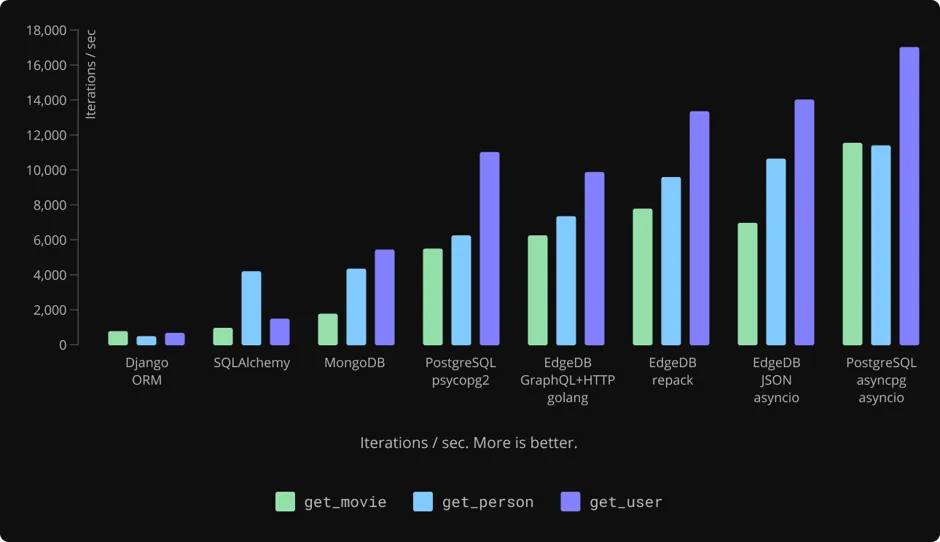
Analysis
First, it’s important to note that while the queries at hand look simple, they actually require a database to do many different things efficiently. SQL queries have to join multiple tables and use aggregate functions to compute the average movie rating in every benchmark. We used the MongoDB aggregation framework to join different collections together for each query kind.
Some comments on the results:
-
We observed that Django ORM connections were CPU-bound: too much of inefficient Python code was run for every fetch operation. Unlike SQLAlchemy, Django lacks the mechanisms to fine-tune the generated queries or to even precisely control how many database queries are executed per view.
Adding Django REST Framework slowed things down more (see the full report).
-
We’ve done lots of tweaking and experimentation to improve the performance of the SQLAlchemy code. “Baking” queries and choosing the optimal load strategy had the most impact. When SQLAlchemy queries are written without using the advanced patterns, the performance is similar to that of Django ORM.
-
The poor performance of MongoDB was quite surprising. Our first guess was that the aggregation framework was slow, but fetching a document by ID should be fast. In reality, fetching a row by ID in PostgreSQL is still faster than an equivalent MongoDB fetch operation. It seems that in addition to slower joins on the database side, the Python client isn’t fast either: the BSON to JSON conversion takes lots of CPU time.
-
PostgreSQL with psycopg2 performed quite well. The two limiting factors that made it slower than asyncpg: running more than one query per one logical fetch operation, and the fact that psycopg2 uses the slower text data encoding. One thing it shows for certain: using ORMs in Python can make the overall request latency 5-10x larger.
-
EdgeDB performed quite well. Compared to every other solution, it required far less code to setup the schema and query the data.
The performance of GraphQL and EdgeQL over HTTP is great, considering the HTTP overhead. This means that EdgeDB is ready to use with any language that can make HTTP requests.
The “EdgeDB repack” benchmark is a blocking IO Python client fetching data as rich Python objects and manually encoding them to JSON. The “EdgeDB JSON asyncio” benchmark is a non-blocking Python asyncio client requesting EdgeDB to send the query result as JSON.
The EdgeDB Python client is heavily optimized and uses almost no CPU time. The performance of blocking connections and asyncio connections is the same, but the latter allows utilizing the server CPU more efficiently while using considerably less RAM.
Finally, we are aware of several shortcomings of the current version of the EdgeDB server. We will be addressing those in future releases, and we expect the performance to further improve.
-
PostgreSQL with asyncpg showed the best performance, setting the bar for the future EdgeDB releases to reach. Keep in mind, that asyncpg is one of the fastest PostgreSQL drivers out there, and that the kind of queries we used with it are not commonly written.
Conclusion
Our benchmarks show that EdgeDB equips developers with an advanced query language, which is comparable performance-wise with hand-written SQL executed in one of the best RDBMSes with a top of the line driver.
The demonstration in this post does not actually show the full potential of EdgeQL, as we had to use a relatively simple schema and queries. For example, increasing the depth of the related data being fetched is trivial in EdgeQL, but is significantly harder with other options.
Drop us a line if you have any inquiries or feedback.
Star EdgeDB on GitHub, follow us on Twitter, and stay tuned for updates!
Alpha 1 is a very important release for EdgeDB. Go download it and tell us what you think!