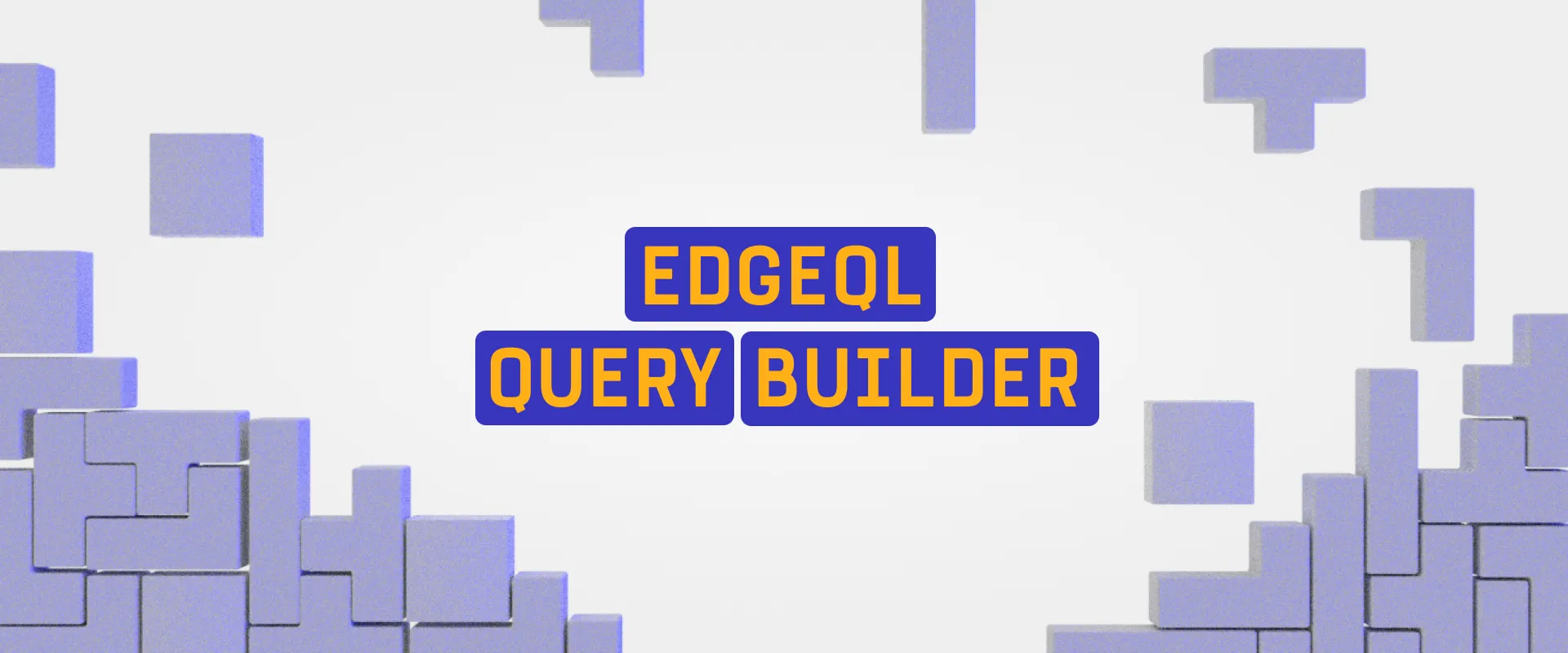Deno is a new runtime for JavaScript that supports TypeScript natively without the need for compilation. It was created by Ryan Dahl, the creator of Node.js, to solve some of Node’s fundamental design and security flaws and embrace modern best practices like ES Modules and TypeScript.
At EdgeDB, we built and maintain a first-party client library for Node.js that’s available as the edgedb module on NPM. However, Deno uses a totally different set of practices to handle dependencies, namely direct URL imports from public package registries like deno.land/x. We set out to find a simple way to “Denoify” our codebase; that is, generate a Deno-compatible module from our existing Node.js implementation with minimal refactoring. This frees us from the complexity of maintaining and synchronizing two nearly identical codebases.
We landed on a “runtime adapter” pattern that we think represents a general-purpose approach that may be useful to other library authors looking to support Deno.
Node.js vs Deno
There are a few key differences between the Node.js and Deno runtimes that we will have to take into account when adapting our library written for Node.js:
-
TypeScript support: Deno can directly execute TypeScript files, while Node.js can only run JavaScript code.
-
Module resolution: By default, Node.js imports modules in the CommonJS format and expects
require/module.exportssyntax. It also has a complex resolution algorithm, which will load plain module names like"react"fromnode_modules, append.jsor.jsonas needed to extensionless imports, and import theindex.jsfile if the import path is a directory.Deno simplifies this dramatically. It uses the ECMAScript module syntax
importandexport, also known as “ES modules” or just “ESM”. This syntax is also used by TypeScript. All imports must be either a) a relative path with an explicit file extensions or b) a URL.This means there is no
node_modulesor package manager likenpmoryarn; external modules are simply imported directly via a URL from a publicly available code repository, like deno.land/x or GitHub. -
Standard library: Node.js has a builtin set of standard modules like
fs,path,crypto, andhttp, among others. These modules can be directly required withrequire('fs')and their names are reserved by Node.js. By contrast, the Deno standard library is imported via URL from thehttps://deno.land/std/registry. The functionality of the two standard libraries also differs, with Deno abandoning some old or outdated Node.js APIs, introducing a new standard library (inspired by that of Go), and uniformly supporting modern JavaScript features like Promises (whereas many Node.js APIs still rely on the older callback style). -
Built-in globals: Deno contains all of its core APIs under a single global variable called
Denoand otherwise only exposes standard web APIs. Unlike Node.js, there is no globalBufferorprocessvariable available.
So how can we work around these differences and get our Node.js library running in Deno as painlessly as possible? Let’s go through these changes one by one.
TypeScript and module syntax
Fortunately, we don’t need to worry much about converting CommonJS require/module.exports syntax to ESM import/export. We wrote edgedb-js entirely in TypeScript, which already uses ESM syntax. During compilation, tsc converts our files to plain JavaScript files utilizing CommonJS require syntax. The compiled files are directly consumable by Node.js.
The rest of this post will discuss how we modify our TypeScript source files to a format that is directly consumable by Deno.
Dependencies
Fortunately edgedb-js doesn’t have any third-party dependencies, so we don’t have to worry about the Deno compatibility of any external libraries. However, we need to replace all imports from the Node.js standard library (e.g. path, fs, etc) with a Deno equivalent.
If your package does depend on external packages, check deno.land/x to see if a Deno version if available. If so, read on; if not, you’ll need to work with the module author to make a Deno version available.
This task is made far simpler by the existence of the Node.js compatibility module provided by the Deno standard library. This module provides a wrapper over Deno’s standard library that attempts to adhere as faithfully as possible to Node’s API.
import * as crypto from "crypto";
import * as crypto from "https://deno.land/std@0.114.0/node/crypto.ts";To simplify things, we moved all imports of Node.js APIs to a single file called adapter.node.ts and re-export only the functionality we need.
// adapter.node.ts
import * as path from "path";
import * as util from "util";
import * as crypto from "crypto";
export {path, net, crypto};We then implement the same adapter for Deno in a file called adapter.deno.ts.
// adapter.deno.ts
import * as crypto from "https://deno.land/std@0.114.0/node/crypto.ts";
import path from "https://deno.land/std@0.114.0/node/path.ts";
import util from "https://deno.land/std@0.114.0/node/util.ts";
export {path, util, crypto};Whenever we need Node.js specific functionality, we import it from adapter.node.ts directly. This way, we can make edgedb-js Deno-compatible by simply rewriting all imports of adapter.node.ts to adapter.deno.ts. As long as these files re-export the same functionality, everything should work as expected.
Practically speaking, how do we actually rewrite these imports? Well, we need to write a simple codemod script. And just to make it a bit more poetic, we’ll write this script using Deno itself.
Writing a Deno-ifier
Before we get started building, let’s outline what steps this tool needs to do:
-
Rewrite the Node.js-style imports to the more explicit style Deno. This includes adding the
.tsfile extension and adding/index.tsto all directory imports. -
Swapping out all imports from
adapter.nodetoadapter.deno.ts. -
Inject Node.js globals like
processandBufferinto the Deno-ified code. While we could simply export these variables from our adapters, we’d have to refactor our Node.js files to explicitly import them. To simplify things, we’ll detect where Node.js globals are used and inject an import as needed. -
Rename the
srcdirectory to_srcto denote that it holds the internals ofedgedb-jsand shouldn’t be imported directly -
Move the main
src/index.node.tsfile to the project root and rename itmod.ts. This is idiomatic in Deno. (Note: the naming ofindex.node.tshere doesn’t indicate that it’s Node-specific; it’s indented to differentiate it fromindex.browser.ts, which exports all browser-compatible parts ofedgedb-js.)
Create a list of all files
Let’s jump in. First, we need to compute a list of our source files. The
walk function provided by Deno’s native fs module will do:
import {walk} from "https://deno.land/std@0.114.0/fs/mod.ts";
const sourceDir = "./src";
for await (const entry of walk(sourceDir, {includeDirs: false})) {
// iterate through all files
}Note that we’re using Deno’s native std/fs module, not the Node compatibility version std/node/fs.
Let’s declare a set of rewrite rules and initialize a Map that will map from a source file path to the rewritten destination path.
const sourceDir = "./src";
const destDir = "./edgedb-deno";
const pathRewriteRules = [
{match: /^src\/index.node.ts$/, replace: "mod.ts"},
{match: /^src\//, replace: "_src/"},
];
const sourceFilePathMap = new Map<string, string>();
for await (const entry of walk(sourceDir, {includeDirs: false})) {
const sourcePath = entry.path;
sourceFilePathMap.set(sourcePath, resolveDestPath(sourcePath));
}
function resolveDestPath(sourcePath: string) {
let destPath = sourcePath;
// apply all rewrite rules
for (const rule of pathRewriteRules) {
destPath = destPath.replace(rule.match, rule.replace);
}
return join(destDir, destPath);
}That’s the easy part; now lets start modifying the source code itself.
Rewrite imports and exports
To rewrite the import paths, we need to know where they are in the file; fortunately TypeScript exposes its Compiler API, which we’ll use to parse the source files into an abstract syntax tree (AST) and find the import declarations.
To do so, we need to import the compiler API directly from the "typescript" NPM module. Fortunately, Deno’s compatibility module provides a way to require CommonJS modules without much hassle. This does require the use of the --unstable flag when running Deno, but for a build step like this, it’s not a problem.
import {createRequire} from "https://deno.land/std@0.114.0/node/module.ts";
const require = createRequire(import.meta.url);
const ts = require("typescript");Let’s iterate through the files and parse each one in turn.
import {walk, ensureDir} from "https://deno.land/std@0.114.0/fs/mod.ts";
import {createRequire} from "https://deno.land/std@0.114.0/node/module.ts";
const require = createRequire(import.meta.url);
const ts = require("typescript");
for (const [sourcePath, destPath] of sourceFilePathMap) {
compileFileForDeno(sourcePath, destPath);
}
async function compileFileForDeno(sourcePath: string, destPath: string) {
const file = await Deno.readTextFile(sourcePath);
await ensureDir(dirname(destPath));
// if file ends with '.deno.ts', copy the file unchanged
if (destPath.endsWith(".deno.ts")) return Deno.writeTextFile(destPath, file);
// if file ends with '.node.ts', skip file
if (destPath.endsWith(".node.ts")) return;
// parse the source file using the typescript Compiler API
const parsedSource = ts.createSourceFile(
basename(sourcePath),
file,
ts.ScriptTarget.Latest,
false,
ts.ScriptKind.TS
);
}For each parsed AST, let’s iterate through its top-level nodes to find import and export declarations. We don’t need to look deeper, because import/export are always top-level statements (with the exception of dynamic import(), but we don’t use those in edgedb-js).
From these nodes, we extract the start and end offsets of the import/export path in the source file. We can then rewrite the import by slicing out the current contents and inserting a modified path.
const parsedSource = ts.createSourceFile(/*...*/);
const rewrittenFile: string[] = [];
let cursor = 0;
parsedSource.forEachChild((node: any) => {
if (
(node.kind === ts.SyntaxKind.ImportDeclaration ||
node.kind === ts.SyntaxKind.ExportDeclaration) &&
node.moduleSpecifier
) {
const pos = node.moduleSpecifier.pos + 2;
const end = node.moduleSpecifier.end - 1;
const importPath = file.slice(pos, end);
rewrittenFile.push(file.slice(cursor, pos));
cursor = end;
// replace the adapter import with Deno version
let resolvedImportPath = resolveImportPath(importPath, sourcePath);
if (resolvedImportPath.endsWith("/adapter.node.ts")) {
resolvedImportPath = resolvedImportPath.replace(
"/adapter.node.ts",
"/adapter.deno.ts"
);
}
rewrittenFile.push(resolvedImportPath);
}
});
rewrittenFile.push(file.slice(cursor));The key part here is the resolveImportPath function, which converts a Node-style local import to the Deno style through trial-and-error. First it checks if the path corresponds to an actual file on disk; it that fails, it tries appending .ts; if that fails, it tries appending /index.ts; if that fails, an error is thrown.
Inject Node.js globals
The final step is to handle the Node.js globals. First, we create a globals.deno.ts file in our project directory. This file should export the compatibility versions of all Node.js globals that are used in your package.
export {Buffer} from "https://deno.land/std@0.114.0/node/buffer.ts";
export {process} from "https://deno.land/std@0.114.0/node/process.ts";The compiled AST helpfully provides a Set of all identifiers used in the source file. We’ll use that to inject an import statement in any file that references these globals.
const sourceDir = "./src";
const destDir = "./edgedb-deno";
const pathRewriteRules = [
{match: /^src\/index.node.ts$/, replace: "mod.ts"},
{match: /^src\//, replace: "_src/"},
];
const injectImports = {
imports: ["Buffer", "process"],
from: "src/globals.deno.ts",
};
// ...
const rewrittenFile: string[] = [];
let cursor = 0;
let isFirstNode = true;
parsedSource.forEachChild((node: any) => {
if (isFirstNode) { // only run once per file
isFirstNode = false;
const neededImports = injectImports.imports.filter((importName) =>
parsedSource.identifiers?.has(importName)
);
if (neededImports.length) {
const imports = neededImports.join(", ");
const importPath = resolveImportPath(
relative(dirname(sourcePath), injectImports.from),
sourcePath
);
const importDecl = `import {${imports}} from "${importPath}";\n\n`;
const injectPos = node.getLeadingTriviaWidth?.(parsedSource) ?? node.pos;
rewrittenFile.push(file.slice(cursor, injectPos));
rewrittenFile.push(importDecl);
cursor = injectPos;
}
}
Writing the files
Finally, we’re ready to write the rewritten source file to its new home in the destination directory. First, we delete any existing contents, then write each file in turn.
try {
await Deno.remove(destDir, {recursive: true});
} catch {}
const sourceFilePathMap = new Map<string, string>();
for (const [sourcePath, destPath] of sourceFilePathMap) {
// rewrite file
await Deno.writeTextFile(destPath, rewrittenFile.join(""));
}Continuous integration
A common pattern is to maintain a separate auto-generated repo for the Deno version of your package. In our case, we generate the Deno version of edgedb-js inside GitHub Actions whenever a new commit is merged into master. The generated files are then published to a sister repository called edgedb-deno. Below is a simplified version of our workflow file.
# .github/workflows/deno-release.yml
name: Deno Release
on:
push:
branches:
- master
jobs:
release:
runs-on: ubuntu-latest
steps:
- name: Checkout edgedb-js
uses: actions/checkout@v2
- name: Checkout edgedb-deno
uses: actions/checkout@v2
with:
token: ${{ secrets.GITHUB_TOKEN }}
repository: edgedb/edgedb-deno
path: edgedb-deno
- uses: actions/setup-node@v2
- uses: denoland/setup-deno@v1
- name: Install deps
run: yarn install
- name: Get version from package.json
id: package-version
uses: martinbeentjes/npm-get-version-action@v1.1.0
- name: Write version to file
run: echo "${{ steps.package-version.outputs.current-version}}" > edgedb-deno/version.txt
- name: Compile for Deno
run: deno run --unstable --allow-env --allow-read --allow-write tools/compileForDeno.ts
- name: Push to edgedb-deno
run: cd edgedb-deno && git add . -f && git commit -m "Build from $GITHUB_SHA" && git pushAn additional workflow inside edgedb-deno then creates a GitHub release, which publishes a new version to deno.land/x. That’s left as an exercise for the reader, though you can use our workflow as a starting point.
Wrapping up
This is a broadly generalizable pattern for converting an existing Node.js module to Deno. Refer to the edgedb-js repo for the full Deno compilation script, cross- workflow.
Thanks to @colinhacks for additional editing on this post.