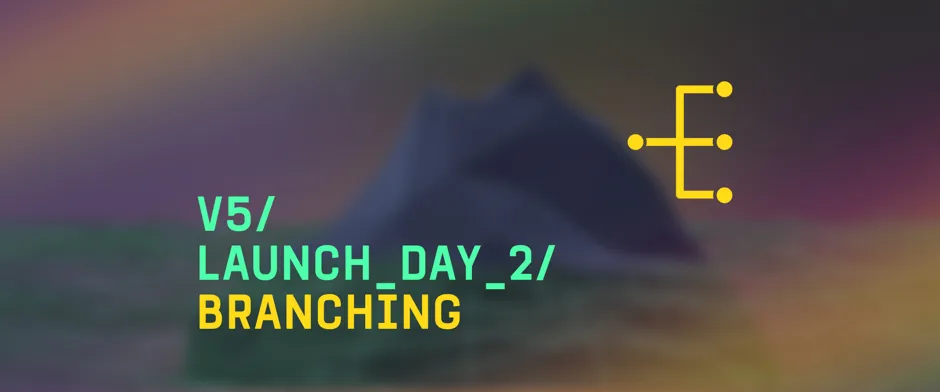Welcome to the second day of EdgeDB 5 and EdgeDB Cloud launch week!
OK, let’s be clear: we’d rather cut off our left hand than give up git.
It’s become so essential for the modern development that it’s hard to
imagine living without it. However, there’s a catch: any complex project
involves a database, and more often than not, this throws a wrench into your
perfect git workflow.
It’s 2024, and while running databases in the cloud has mostly been figured out, developing rapidly with them is still challenging. Somehow databases often find ways to be orthogonal to your tools and the rest of your tech stack. At EdgeDB, we’ve been on a mission to change this:
-
offer a one-liner to install the database tooling in seconds;
-
provide a Swiss-army knife CLI to manage local and cloud databases;
-
ship a built-in rich graphical UI, great docs, a powerful schema & query language, and high-quality client libraries, because why not.
One area we hadn’t yet improved was the multi-feature workflow, where you or your teammates sprint on multiple different ideas in parallel. Well, until now, anyway—EdgeDB 5.0 is out today, and one of its big new features is schema and data branches.
Branches in EdgeDB 5
With EdgeDB 5, we’re rethinking the concept of a “database” within a database
server (goodbye ’70s!) to a “branch.” This change not only simplifies our
vocabulary but also shifts our mindset, opening up a host of possibilities
for the tools we can now build. On the low level, the CREATE DATABASE
DDL command has been replaced with CREATE BRANCH. On the high-level,
most users will interact with branches through the CLI and graphical UI,
with commands like:
$ edgedb branch --help
Manage branches
Usage: edgedb branch <COMMAND>
Commands:
create Creates a new branch
switch Switches the current branch to a different one
list List all branches
current Prints the current branch
rebase Creates a new branch that is based on the target branch,
but also contains any new migrations on the current branch.
merge Merges a branch into this one via a fast-forward merge
rename Renames a branch
drop Drops an existing branch, removing it and its data
wipe Wipes all data within a branchStarting with EdgeDB 5, new projects automatically create a main branch.
Initially, the main branch is simply the starting point—the default and sole
branch. However, with the edgedb branch CLI commands, you can effortlessly
create new branches and switch to them. The branch you switch to then becomes
the default for all tools—and your code—to connect to and interact with,
unless explicitly overridden. This last bit is crucial: the EdgeDB branching
workflow is seamless, supported by our tooling and client libraries with zero
configuration required by the user.
The workflow
Let’s do a quick overview of the new edgedb branch command.
Creating branches
Creating a database branch involves more decisions than creating a code branch:
-
The
edgedb branch createcommand clones the current project branch with the schema, but it leaves out the data. -
The
edgedb branch create --copy-datacommand clones the current project branch with all its data. Note that copying data might take some time for large databases. -
The
edgedb branch create --emptycommand creates a brand new branch with no data and an entirely empty schema.
Switching branches
Once a branch is created, you can synchronize it with your code branch by
switching the corresponding EdgeDB branch using the single CLI command
edgedb branch switch. Use the -c or --create flag to branch out
and switch in one command.
Switching branches notifies all EdgeDB tools and libraries to connect to the new default branch. This seamless transition means that no code changes are necessary to connect to a different branch, eliminating the need to manage separate configurations or worry about development branch names leaking into your code-base.
Listing all your databases branches is as simple as running
edgedb branch list. To integrate the active branch into your shell’s
prompt (PS1), use edgedb branch current.
Rebasing and merging
When you’re ready to merge a feature into the main code base, your VCS will handle code changes. However, databases are different—their schema changes and migration order greatly influence the final state. To ensure the consistency of your schema changes we require rebasing the feature branch on top of the main branch before merging, aligning all migrations in the correct order.
Rebasing a database branch on top of another involves analyzing their migrations to detect where they diverge. The current branch is transformed as if it had originated from the base branch incorporating all subsequent migrations. This ensures the current branch appears as a direct upgrade from the base, making a fast-forward merge possible.
The rebase process not only tests the compatibility of the branches before the final merge—vital because database merges are not as easily reversible as code merges—but also maintains alignment during development, avoiding surprises when merging the branches.
The edgedb branch rebase command performs a rebase for the current branch
to bring it “in sync” with the other branch. Once two branches are aligned,
they can be merged confidently using edgedb branch merge.
How is it different from X?
Other database products typically tie their branching capabilities to their cloud solutions. This is where EdgeDB’s commitment to seamless operation both locally and in the cloud truly pays off. Developing with both your backend and database running on your laptop is significantly more convenient and efficient, allowing you to work independently of your internet connection quality.
Moreover, the integration of EdgeDB tooling with EdgeDB Cloud, and services like GitHub and Vercel (more on it soon!), enables a remarkably quick development, preview, and production cycle. This significantly enhances the overall development experience. Isn’t that a big win? 😉
EdgeDB 5 is out, go build with it! And the launch week continues, see you tomorrow! 💕